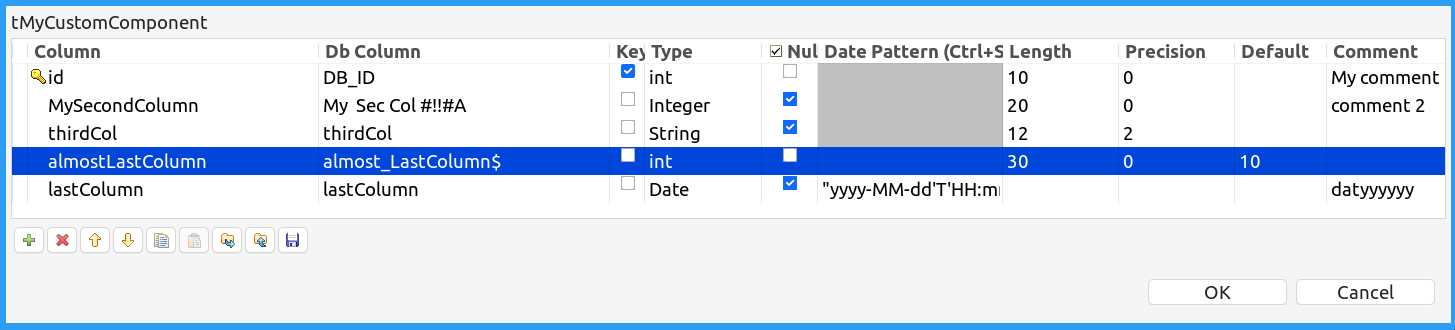Dynamic schema
Since the 1.1.25 release, the dynamic column feature is supported in Studio with component-runtime components.
| Dynamic column is available with Enterprise versions of Talend Studio only. |
Accessing columns metadata
In Studio, we can define for each component a schema with associated metadata.
To access those informations in your component, you’ve to do a few things:
Using the @Structure annotation
-
API:
@org.talend.sdk.component.api.configuration.ui.widget.Structure
According the specified field type, you will acess to
-
the column names list with
List<String> -
a subset or all wanted metadata with
List<MySchemaMeta>(see below)
@Data
@GridLayout({ @GridLayout.Row({ "dataset" }),
@GridLayout.Row({ "incomingSchema" }) }) (5)
public class OutputConfig implements Serializable {
@Option
@Documentation("My dataset.")
private Dataset dataset;
@Option (1)
@Documentation("Incoming metadata.")
@Structure(type = Structure.Type.IN) (2) (3)
private List<SchemaInfo> incomingSchema; (4)| 1 | @Option: mark class’s attributes as being a configuration entry. |
| 2 | @Structure: mark this configuration entry as a schema container. |
| 3 | Structure.Type.IN: marks the schema for an incoming flow (Output).
Use Structure.Type.OUT for outgoing flow (Input). |
| 4 | List<SchemaInfo>: is a custom class for holding metadata. |
| 5 | @GridLayout: option should be defined in the UI layout. |
Then, we should have a class SchemaInfo as following:
Defining a specific class for holding metadata
If you don’t want just only column names (using List<String>), you’ll have to define a custom class.
@Data
@GridLayout({ @GridLayout.Row({ "label", "key", "talendType", "nullable", "pattern" }) })
@Documentation("Schema definition.")
public class SchemaInfo implements Serializable {
@Option
@Documentation("Column name.")
private String label;
@Option
@Documentation("Is it a Key column.")
private boolean key;
@Option
@Documentation("Talend type such as id_String.")
private String talendType;
@Option
@Documentation("Is it a Nullable column.")
private boolean nullable;
@Option
@Documentation("Pattern used for datetime processing.")
private String pattern = "yyyy-MM-dd HH:mm";
}Available Studio metadata informations
| Field name | Type | Name in Studio |
|---|---|---|
|
String |
Column |
|
String |
Db Column |
|
Boolean |
Key |
|
String |
DB Type |
|
String |
Type |
|
Boolean |
Nullable |
|
String |
Date Pattern |
|
int |
Length |
|
int |
Precision |
|
String |
Default |
|
String |
Comment |
Notes when designing an output connector
| Available since 1.43.x release |
As Talend Component Kit Schema's types aren’t matching all Studio types, we wrap those types in wider
types (like Character or char wrapped into String, Short to Integer, and so on…).
Anyway, the original type coming from Studio’s IPersistableRow is stored in record’s schema properties under the property name talend.studio.type.
Studio managed types are: id_BigDecimal, id_Boolean, id_Byte, id_byte[], id_Character, id_Date, id_Double, id_Document, id_Dynamic, id_Float, id_Integer, id_List, id_Long, id_Object, id_Short, id_String.
When handling an output connector designed for Studio, you should have to check for this property to get an accurate type for output.
For instance, java.math.BigDecimal is handled in framework as a Type.STRING, so when an output connector will receive
a record, in studio context, you’ll need to check for the property and cast it correctly.
Here is a simple processor before writing to backend destination:
@ElementListener
public void process(final Record input) {
final String value = input.getString("myBigDecimal");
final Boolean isBigDec = "id_BigDecimal".equals(input.getSchema().getEntry("myBigDecimal").getProp("talend.studio.type"));
queueWriter.write(isBigDec ? new BigDecimal(value) : value);
}| This usage of properties is cumbersome but may fix some potential issues for now. We plan to widen managed types in Record and Schema in a few iterations (No ETA defined yet). |