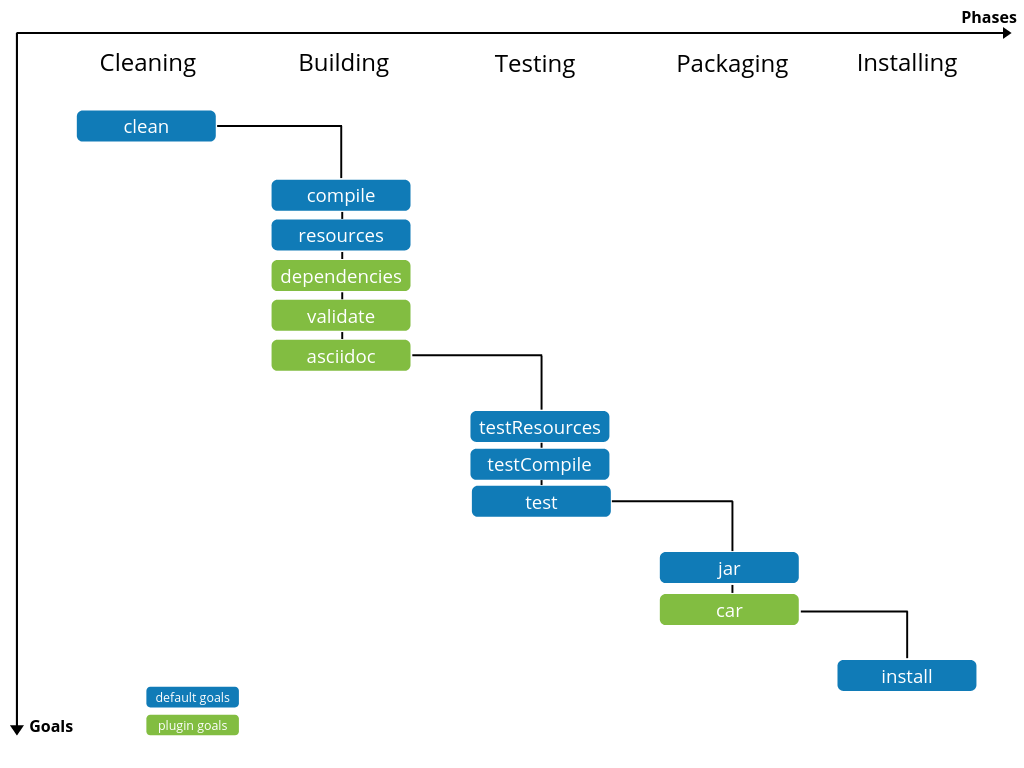To develop new components, Talend Component Kit requires a build tool in which you will import the component project generated from the starter.
You will then be able to install and deploy it to Talend applications. A Talend Component Kit plugin is available for each of the supported build tools.
talend-component-maven-plugin helps you write components that match best practices and generate transparently metadata used by Talend Studio.
You can use it as follows:
<plugin>
<groupId>org.talend.sdk.component</groupId>
<artifactId>talend-component-maven-plugin</artifactId>
<version>${component.version}</version>
</plugin>This plugin is also an extension so you can declare it in your build/extensions block as:
<extension>
<groupId>org.talend.sdk.component</groupId>
<artifactId>talend-component-maven-plugin</artifactId>
<version>${component.version}</version>
</extension>Used as an extension, the goals detailed in this document will be set up.
Maven lifecycle
The Talend Component Kit plugin integrates some specific goals within Maven build lifecycle.
For example, to compile the project and prepare for deploying your component, run mvn clean install. Using this command, the following goals are executed:
The build is split into several phases. The different goals are executed in the order shown above. Talend Component Kit uses default goals from the Maven build lifecycle and adds additional goals to the building and packaging phases.
Goals added to the build by Talend Component Kit are detailed below. The default lifecycle is detailed in Maven documentation.
Talend Component Kit Maven goals
The Talend Component Kit plugin for Maven integrates several specific goals into Maven build lifecycle.
To run specific goals individually, run the following command from the root of the project, by adapting it with each goal name, parameters and values:
$ mvn talend-component:<name_of_the_goal>[:<execution id>] -D<param_user_property>=<param_value>Dependencies
The first goal is a shortcut for the maven-dependency-plugin. It creates the TALEND-INF/dependencies.txt file with the compile and runtime dependencies, allowing the component to use it at runtime:
<plugin>
<groupId>org.talend.sdk.component</groupId>
<artifactId>talend-component-maven-plugin</artifactId>
<version>${component.version}</version>
<executions>
<execution>
<id>talend-dependencies</id>
<goals>
<goal>dependencies</goal>
</goals>
</execution>
</executions>
</plugin>Scan
The scan-descriptor goal scans the current module and optionally other configured folders to precompute the list of interesting classes for the framework (components, services). It allows to save some bootstrap time when launching a job, which can be useful in some execution cases:
<plugin>
<groupId>org.talend.sdk.component</groupId>
<artifactId>talend-component-maven-plugin</artifactId>
<version>${component.version}</version>
<executions>
<execution>
<id>talend-scan-descriptor</id>
<goals>
<goal>scan-descriptor</goal>
</goals>
</execution>
</executions>
</plugin>Configuration - excluding parameters used by default only:
| Name | Description | User property | Default |
|---|---|---|---|
output |
Where to dump the scan result. Note: It is not supported to change that value in the runtime. |
|
|
scannedDirectories |
Explicit list of directories to scan. |
|
If not set, defaults to |
scannedDependencies |
Explicit list of dependencies to scan - set them in the |
|
- |
SVG2PNG
The svg2png goal scans a directory - default to target/classes/icons - to find .svg files and copy them in a PNG version size at 32x32px and named with the suffix _icon32.png to enable the studio to read it:
<plugin>
<groupId>org.talend.sdk.component</groupId>
<artifactId>talend-component-maven-plugin</artifactId>
<version>${component.version}</version>
<executions>
<execution>
<id>talend-svg2png</id>
<goals>
<goal>svg2png</goal>
</goals>
</execution>
</executions>
</plugin>Configuration:
| Name | Description | User property | Default |
|---|---|---|---|
icons |
Where to scan for the SVG icons to convert in PNG. |
talend.icons.source |
|
workarounds |
By default the shape of the icon will be enforce in the RGB channels (in white) using the alpha as reference. This is useful for black/white images using alpha to shape the picture because Eclipse - Talend Studio - caches icons using RGB but not alpha channel, pictures not using alpha channel to draw their shape should disable that workaround. |
talend.icons.workaround |
|
| if you use that plugin, ensure to set it before the validate mojo otherwise validation can miss some png files. |
Validating the component programming model
This goal helps you validate the common programming model of the component. To activate it, you can use following execution definition:
<plugin>
<groupId>org.talend.sdk.component</groupId>
<artifactId>talend-component-maven-plugin</artifactId>
<version>${component.version}</version>
<executions>
<execution>
<id>talend-component-validate</id>
<goals>
<goal>validate</goal>
</goals>
</execution>
</executions>
</plugin>It is bound to the process-classes phase by default. When executed, it performs several validations that can be disabled by setting the corresponding flags to false in the <configuration> block of the execution:
| Name | Description | User property | Default |
|---|---|---|---|
validateInternationalization |
Validates that resource bundles are presents and contain commonly used keys (for example, |
|
true |
validateModel |
Ensures that components pass validations of the |
|
true |
validateSerializable |
Ensures that components are |
|
true |
validateMetadata |
Ensures that components have an |
|
true |
validateDataStore |
Ensures that any |
|
true |
validateDataSet |
Ensures that any |
|
true |
validateComponent |
Ensures that the native programming model is respected. You can disable it when using another programming model like Beam. |
|
true |
validateActions |
Validates action signatures for actions not tolerating dynamic binding ( |
|
true |
validateFamily |
Validates the family by verifying that the package containing the |
|
true |
validateDocumentation |
Ensures that all components and |
|
true |
validateLayout |
Ensures that the layout is referencing existing options and properties. |
|
true |
validateOptionNames |
Ensures that the option names are compliant with the framework. It is highly recommended and safer to keep it set to |
|
true |
validateLocalConfiguration |
Ensures that if any |
|
true |
validateOutputConnection |
Ensures that an output has only one input branch. |
|
true |
validatePlaceholder |
Ensures that string options have a placeholder. It is highly recommended to turn this property on. |
|
false |
locale |
The locale used to validate internationalization. |
|
root |
Generating the component documentation
The asciidoc goal generates an Asciidoc file documenting your component from the configuration model (@Option) and the @Documentation property that you can add to options and to the component itself.
<plugin>
<groupId>org.talend.sdk.component</groupId>
<artifactId>talend-component-maven-plugin</artifactId>
<version>${component.version}</version>
<executions>
<execution>
<id>talend-component-documentation</id>
<goals>
<goal>asciidoc</goal>
</goals>
</execution>
</executions>
</plugin>| Name | Description | User property | Default |
|---|---|---|---|
level |
Level of the root title. |
|
2 ( |
output |
Output folder path. It is recommended to keep it to the default value. |
|
|
formats |
Map of the renderings to do. Keys are the format ( |
|
- |
attributes |
Asciidoctor attributes to use for the rendering when formats is set. |
|
- |
templateEngine |
Template engine configuration for the rendering. |
|
- |
templateDir |
Template directory for the rendering. |
|
- |
title |
Document title. |
|
${project.name} |
version |
The component version. It defaults to the pom version |
|
${project.version} |
workDir |
The template directory for the Asciidoctor rendering - if 'formats' is set. |
|
${project.build.directory}/talend-component/workdir |
attachDocumentations |
Allows to attach (and deploy) the documentations ( |
|
true |
htmlAndPdf |
If you use the plugin as an extension, you can add this property and set it to |
|
false |
Rendering your documentation
To render the generated documentation in HTML or PDF, you can use the Asciidoctor Maven plugin (or Gradle equivalent). You can configure both executions if you want both HTML and PDF renderings.
Make sure to execute the rendering after the documentation generation.
HTML rendering
If you prefer a HTML rendering, you can configure the following execution in the asciidoctor plugin. The example below:
-
Generates the components documentation in
target/classes/TALEND-INF/documentation.adoc. -
Renders the documentation as an HTML file stored in
target/documentation/documentation.html.
<plugin> (1)
<groupId>org.talend.sdk.component</groupId>
<artifactId>talend-component-maven-plugin</artifactId>
<version>${talend-component-kit.version}</version>
<executions>
<execution>
<id>documentation</id>
<phase>prepare-package</phase>
<goals>
<goal>asciidoc</goal>
</goals>
</execution>
</executions>
</plugin>
<plugin> (2)
<groupId>org.asciidoctor</groupId>
<artifactId>asciidoctor-maven-plugin</artifactId>
<version>1.5.7</version>
<executions>
<execution>
<id>doc-html</id>
<phase>prepare-package</phase>
<goals>
<goal>process-asciidoc</goal>
</goals>
<configuration>
<sourceDirectory>${project.build.outputDirectory}/TALEND-INF</sourceDirectory>
<sourceDocumentName>documentation.adoc</sourceDocumentName>
<outputDirectory>${project.build.directory}/documentation</outputDirectory>
<backend>html5</backend>
</configuration>
</execution>
</executions>
</plugin>PDF rendering
If you prefer a PDF rendering, you can configure the following execution in the asciidoctor plugin:
<plugin>
<groupId>org.asciidoctor</groupId>
<artifactId>asciidoctor-maven-plugin</artifactId>
<version>1.5.7</version>
<executions>
<execution>
<id>doc-html</id>
<phase>prepare-package</phase>
<goals>
<goal>process-asciidoc</goal>
</goals>
<configuration>
<sourceDirectory>${project.build.outputDirectory}/TALEND-INF</sourceDirectory>
<sourceDocumentName>documentation.adoc</sourceDocumentName>
<outputDirectory>${project.build.directory}/documentation</outputDirectory>
<backend>pdf</backend>
</configuration>
</execution>
</executions>
<dependencies>
<dependency>
<groupId>org.asciidoctor</groupId>
<artifactId>asciidoctorj-pdf</artifactId>
<version>1.5.0-alpha.16</version>
</dependency>
</dependencies>
</plugin>Including the documentation into a document
If you want to add some more content or a title, you can include the generated document into
another document using Asciidoc include directive.
For example:
= Super Components
Super Writer
:toc:
:toclevels: 3
:source-highlighter: prettify
:numbered:
:icons: font
:hide-uri-scheme:
:imagesdir: images
include::{generated_doc}/documentation.adoc[]To be able to do that, you need to pass the generated_doc attribute to the plugin. For example:
<plugin>
<groupId>org.asciidoctor</groupId>
<artifactId>asciidoctor-maven-plugin</artifactId>
<version>1.5.7</version>
<executions>
<execution>
<id>doc-html</id>
<phase>prepare-package</phase>
<goals>
<goal>process-asciidoc</goal>
</goals>
<configuration>
<sourceDirectory>${project.basedir}/src/main/asciidoc</sourceDirectory>
<sourceDocumentName>my-main-doc.adoc</sourceDocumentName>
<outputDirectory>${project.build.directory}/documentation</outputDirectory>
<backend>html5</backend>
<attributes>
<generated_adoc>${project.build.outputDirectory}/TALEND-INF</generated_adoc>
</attributes>
</configuration>
</execution>
</executions>
</plugin>This is optional but allows to reuse Maven placeholders to pass paths, which can be convenient in an automated build.
You can find more customization options on Asciidoctor website.
Testing a component web rendering
Testing the rendering of your component configuration into the Studio requires deploying the component in Talend Studio. Refer to the Studio documentation.
In the case where you need to deploy your component into a Cloud (web) environment, you can test its web rendering by using the web goal of the plugin:
-
Run the
mvn talend-component:webcommand. -
Open the following URL in a web browser:
localhost:8080. -
Select the component form you want to see from the treeview on the left. The selected form is displayed on the right.
Two parameters are available with the plugin:
-
serverPort, which allows to change the default port (8080) of the embedded server. Its associated user property istalend.web.port. -
serverArguments, that you can use to pass Meecrowave options to the server. Learn more about that configuration at openwebbeans.apache.org/meecrowave/meecrowave-core/cli.html.
| Make sure to install the artifact before using this command because it reads the component JAR from the local Maven repository. |
Finally, you can switch the lang of the component UI (documentation, form) using language query parameter in the webapp.
For instance localhost:8080?language=fr.
Changing the UI bundle
If you built a custom UI (JS + CSS) bundle and want to test it in the web application, you can configure it in the pom.xml file as follows:
<configuration>
<uiConfiguration>
<jsLocation>https://cdn.talend.com/myapp.min.js</jsLocation>
<cssLocation>https://cdn.talend.com/myapp.min.css</cssLocation>
</uiConfiguration>
</configuration>| This is an advanced feature designed for expert users. Use it with caution. |
Generating the component archive
Component ARchive (.car) is the way to bundle a component to share it in the Talend ecosystem. It is an executable Java ARchive (.jar) containing a metadata file and a nested Maven repository containing the component and its dependencies.
mvn talend-component:carThis command creates a .car file in your build directory. This file can be shared on Talend platforms.
This command has some optional parameters:
| Name | Description | User property | Default |
|---|---|---|---|
attach |
Specifies whether the component archive should be attached. |
|
true |
classifier |
The classifier to use if attach is set to true. |
|
component |
metadata |
Additional custom metadata to bundle in the component archive. |
- |
- |
output |
Specifies the output path and name of the archive |
|
${project.build.directory}/${project.build.finalName}.car |
packaging |
Specifies the packaging |
- |
${project.packaging} |
type |
Specifies the type: `connector' or server `extension' |
talend.car.type |
connector |
This CAR is executable and exposes the studio-deploy command which takes
a Talend Studio home path as parameter. When executed, it installs the dependencies into the Studio and registers the component in your instance. For example:
# for a studio
java -jar mycomponent.car studio-deploy /path/to/my/studio
or
java -jar mycomponent.car studio-deploy --location /path/to/my/studio
# for a m2 provisioning
java -jar mycomponent.car maven-deploy /path/to/.m2/repository
or
java -jar mycomponent.car maven-deploy --location /path/to/.m2/repositoryYou can also upload the dependencies to your Nexus server using the following command:
java -jar mycomponent.car deploy-to-nexus --url <nexus url> --repo <repository name> --user <username> --pass <password> --threads <parallel threads number> --dir <temp directory>In this command, Nexus URL and repository name are mandatory arguments. All other arguments are optional. If arguments contain spaces or special symbols, you need to quote the whole value of the argument. For example:
--pass "Y0u will \ not G4iess i' ^"Deploying to the Studio
The deploy-in-studio goal deploys the current component module into a local Talend Studio instance.
| Name | Description | User property | Default |
|---|---|---|---|
studioHome |
Path to the Studio home directory |
|
- |
studioM2 |
Path to the Studio maven repository if not the default one |
|
- |
You can use the following command from the root folder of your project:
$ mvn talend-component:deploy-in-studio -Dtalend.component.studioHome="<studio_path>"Help
The help goal displays help information on talend-component-maven-plugin.
Call mvn talend-component:help -Ddetail=true -Dgoal=<goal-name> to display the parameter details of a specific goal.
| Name | Description | User property | Default |
|---|---|---|---|
detail |
Displays all settable properties for each goal. |
|
false |
goal |
The name of the goal for which to show help. If unspecified, all goals are displayed. |
|
- |
indentSize |
Number of spaces per indentation level. This integer should be positive. |
|
2 |
lineLength |
Maximum length of a display line. This integer should be positive. |
|
80 |