Talend Component scanning is based on a plugin concept. To ensure plugins can be developped in parallel and avoid conflicts it requires to isolate plugins (components or component grouped in a single jar/plugin).
Here we have multiple options which are (high level):
-
flat classpath: listed for completeness but rejected by design because it doesn’t match at all this requirement.
-
tree classloading: a shared classloader inherited by plugin classloaders but plugin classloader classes are not seen by the shared classloader nor by other plugins.
-
graph classloading: this one allows you to link the plugins and dependencies together dynamically in any direction.
If you want to map it to concrete common examples, the tree classloading is commonly used by Servlet containers where plugins are web applications and the graph classloading can be illustrated by OSGi containers.
In the spirit of avoiding a lot of complexity added by this layer, Talend Component relies on a tree classloading. The advantage is you don’t need to define the relationship with other plugins/dependencies (it is built-in).
Here is a representation of this solution:
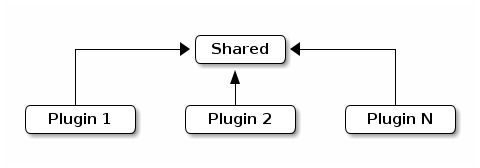
The interesting part is the shared area will contain Talend Component API which is the only (by default) shared classes accross the whole plugins.
Then each plugins will be loaded in their own classloader with their dependencies.
Packaging a plugin
| this part explains the overall way to handle dependecnies but the Talend Maven plugin provides a shortcut for that. |
A plugin is just a jar which was enriched with the list of its dependencies. By default Talend Component runtime is able to
read the output of maven-dependency-plugin in TALEND-INF/dependencies.txt location so you just need to ensure your component defines the following plugin:
<plugin>
<groupId>org.apache.maven.plugins</groupId>
<artifactId>maven-dependency-plugin</artifactId>
<version>3.0.2</version>
<executions>
<execution>
<id>create-TALEND-INF/dependencies.txt</id>
<phase>process-resources</phase>
<goals>
<goal>list</goal>
</goals>
<configuration>
<outputFile>${project.build.outputDirectory}/TALEND-INF/dependencies.txt</outputFile>
</configuration>
</execution>
</executions>
</plugin>If you check your jar once built you will see that the file contains something like:
$ unzip -p target/mycomponent-1.0.0-SNAPSHOT.jar TALEND-INF/dependencies.txt
The following files have been resolved:
org.talend.sdk.component:component-api:jar:1.0.0-SNAPSHOT:provided
org.apache.geronimo.specs:geronimo-annotation_1.3_spec:jar:1.0:provided
org.superbiz:awesome-project:jar:1.2.3:compile
junit:junit:jar:4.12:test
org.hamcrest:hamcrest-core:jar:1.3:testWhat is important to see is the scope associated to the artifacts:
-
the API (
component-apiandgeronimo-annotation_1.3_spec) areprovidedbecause you can consider them to be there when executing (it comes with the framework) -
your specific dependencies (
awesome-project) iscompile: it will be included as a needed dependency by the framework (note that usingruntimeworks too). -
the other dependencies will be ignored (
testdependencies)
Packaging an application
Even if a flat classpath deployment is possible, it is not recommended because it would then reduce the capabilities of the components.
Dependencies
The way the framework resolves dependencies is based on a local maven repository layout. As a quick reminder it looks like:
.
├── groupId1
│ └── artifactId1
│ ├── version1
│ │ └── artifactId1-version1.jar
│ └── version2
│ └── artifactId1-version2.jar
└── groupId2
└── artifactId2
└── version1
└── artifactId2-version1.jarThis is all the layout the framework will use. Concretely the logic will convert the t-uple {groupId, artifactId, version, type (jar)} to the path in the repository.
Talend Component runtime has two ways to find an artifact:
-
from the file system based on a configure maven 2 repository.
-
from a fatjar (uber jar) with a nested maven repository under
MAVEN-INF/repository.
The first option will use either - by default - ${user.home}/.m2/repository or a specific path configured when creating a ComponentManager.
The nested repository option will need some configuration during the packaging to ensure the repository is well created.
Create a nested maven repository with maven-shade-plugin
To create the nested MAVEN-INF/repository repository you can use nested-maven-repository extension:
<plugin>
<groupId>org.apache.maven.plugins</groupId>
<artifactId>maven-shade-plugin</artifactId>
<version>3.0.0</version>
<executions>
<execution>
<phase>package</phase>
<goals>
<goal>shade</goal>
</goals>
<configuration>
<transformers>
<transformer implementation="org.talend.sdk.component.container.maven.shade.ContainerDependenciesTransformer">
<session>${session}</project>
</transformer>
</transformers>
</configuration>
</execution>
</executions>
<dependencies>
<dependency>
<groupId>org.talend.sdk.component</groupId>
<artifactId>nested-maven-repository</artifactId>
<version>${the.plugin.version}</version>
</dependency>
</dependencies>
</plugin>Listing needed plugins
Plugin are programmatically registered in general but if you want to make some of them automatically available you
need to generate a TALEND-INF/plugins.properties which will map a plugin name to coordinates found with the maven mecanism
we just talked about.
Here again we can enrich maven-shade-plugin to do it:
<plugin>
<groupId>org.apache.maven.plugins</groupId>
<artifactId>maven-shade-plugin</artifactId>
<version>3.0.0</version>
<executions>
<execution>
<phase>package</phase>
<goals>
<goal>shade</goal>
</goals>
<configuration>
<transformers>
<transformer implementation="org.talend.sdk.component.container.maven.shade.PluginTransformer">
<session>${session}</project>
</transformer>
</transformers>
</configuration>
</execution>
</executions>
<dependencies>
<dependency>
<groupId>org.talend.sdk.component</groupId>
<artifactId>nested-maven-repository</artifactId>
<version>${the.plugin.version}</version>
</dependency>
</dependencies>
</plugin>maven-shade-plugin extensions
Here is a final job/application bundle based on maven shade plugin:
<plugin>
<groupId>org.apache.maven.plugins</groupId>
<artifactId>maven-shade-plugin</artifactId>
<version>3.0.0</version>
<configuration>
<createDependencyReducedPom>false</createDependencyReducedPom>
<filters>
<filter>
<artifact>*:*</artifact>
<excludes>
<exclude>META-INF/.SF</exclude>
<exclude>META-INF/.DSA</exclude>
<exclude>META-INF/*.RSA</exclude>
</excludes>
</filter>
</filters>
</configuration>
<executions>
<execution>
<phase>package</phase>
<goals>
<goal>shade</goal>
</goals>
<configuration>
<shadedClassifierName>shaded</shadedClassifierName>
<transformers>
<transformer
implementation="org.talend.sdk.component.container.maven.shade.ContainerDependenciesTransformer">
<session>${session}</session>
<userArtifacts>
<artifact>
<groupId>org.talend.sdk.component</groupId>
<artifactId>sample-component</artifactId>
<version>1.0</version>
<type>jar</type>
</artifact>
</userArtifacts>
</transformer>
<transformer implementation="org.talend.sdk.component.container.maven.shade.PluginTransformer">
<session>${session}</session>
<userArtifacts>
<artifact>
<groupId>org.talend.sdk.component</groupId>
<artifactId>sample-component</artifactId>
<version>1.0</version>
<type>jar</type>
</artifact>
</userArtifacts>
</transformer>
</transformers>
</configuration>
</execution>
</executions>
<dependencies>
<dependency>
<groupId>org.talend.sdk.component</groupId>
<artifactId>nested-maven-repository-maven-plugin</artifactId>
<version>${the.version}</version>
</dependency>
</dependencies>
</plugin>| the configuration unrelated to transformers can depend your application. |
ContainerDependenciesTransformer is the one to embed a maven repository and PluginTransformer to create a file listing (one per line)
a list of artifacts (representing plugins).
Both transformers share most of their configuration:
-
session: must be set to${session}. This is used to retrieve dependencies. -
scope: a comma separated list of scope to include in the artifact filtering (note that the default will rely onprovidedbut you can replace it bycompile,runtime,runtime+compile,runtime+system,test). -
include: a comma separated list of artifact to include in the artifact filtering. -
exclude: a comma separated list of artifact to exclude in the artifact filtering. -
userArtifacts: a list of artifacts (groupId, artifactId, version, type - optional, file - optional for plugin transformer, scope - optional) which can be forced inline - mainly useful forPluginTransformer. -
includeTransitiveDependencies: should transitive dependencies of the components be included, true by default. -
includeProjectComponentDependencies: should project component dependencies be included, false by default (normally a job project uses isolation for components so this is not needed). -
userArtifacts: set of component artifacts to include.
to use with the component tooling, it is recommended to keep default locations. Also if you feel you need to use project dependencies,
you can need to refactor your project structure to ensure you keep component isolation. Talend component let you handle that part but the recommended
practise is to use userArtifacts for the components and not the project <dependencies>.
|
ContainerDependenciesTransformer
ContainerDependenciesTransformer specific configuration is the following one:
-
repositoryBase: base repository location (default toMAVEN-INF/repository). -
ignoredPaths: a comma separated list of folder to not create in the output jar, this is common for the ones already created by other transformers/build parts.
PluginTransformer
ContainerDependenciesTransformer specific configuration is the following one:
-
pluginListResource: base repository location (default to TALEND-INF/plugins.properties`).
Example: if you want to list only the plugins you use you can configure this transformer like that:
<transformer implementation="org.talend.sdk.component.container.maven.shade.PluginTransformer">
<session>${session}</session>
<include>org.talend.sdk.component:component-x,org.talend.sdk.component:component-y,org.talend.sdk.component:component-z</include>
</transformer>