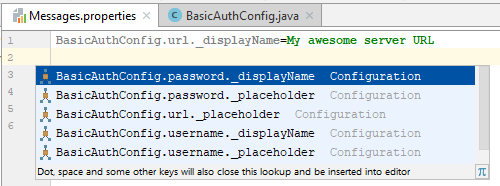System prerequisites
In order to use Talend Component Kit, you need the following tools installed on your machine:
-
Java JDK 1.8.x. You can download it from Oracle website.
-
A build tool:
-
Apache Maven 3.5.4 is recommended to develop a component or the project itself. You can download it from Apache Maven website.
-
You can also use Gradle, but at the moment certain features are not supported, such as validations.
-
-
A Java Integrated Development Environment such as Eclipse or IntelliJ. IntelliJ is recommended as a Talend Component Kit plugin is available.
-
The version of your Studio is 7.0.
Installing the Talend Component Kit IntelliJ plugin
The Talend Component Kit IntelliJ plugin is a plugin for the IntelliJ Java IDE. It adds support for the Talend Component Kit project creation.
Main features:
-
Project generation support.
-
Internationalization completion for component configuration.
Installing the IntelliJ plugin
In the Intellij IDEA:
-
Go to File > Settings…
-
On the left panel, select Plugins.
-
Select Browse repositories…
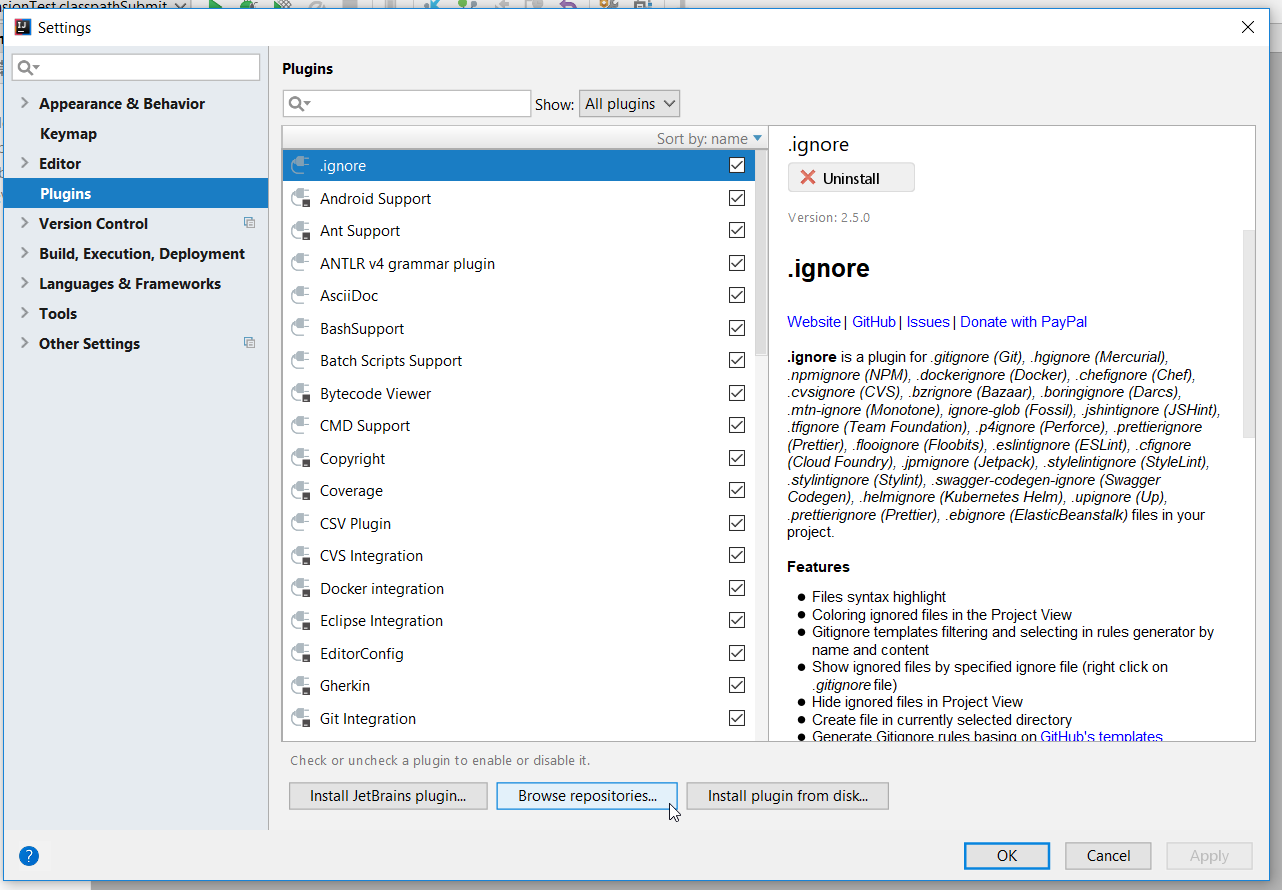
-
Enter
Talendin the search field and chooseTalend Component Kit - Intellij Plugin. -
Select Install on the right.
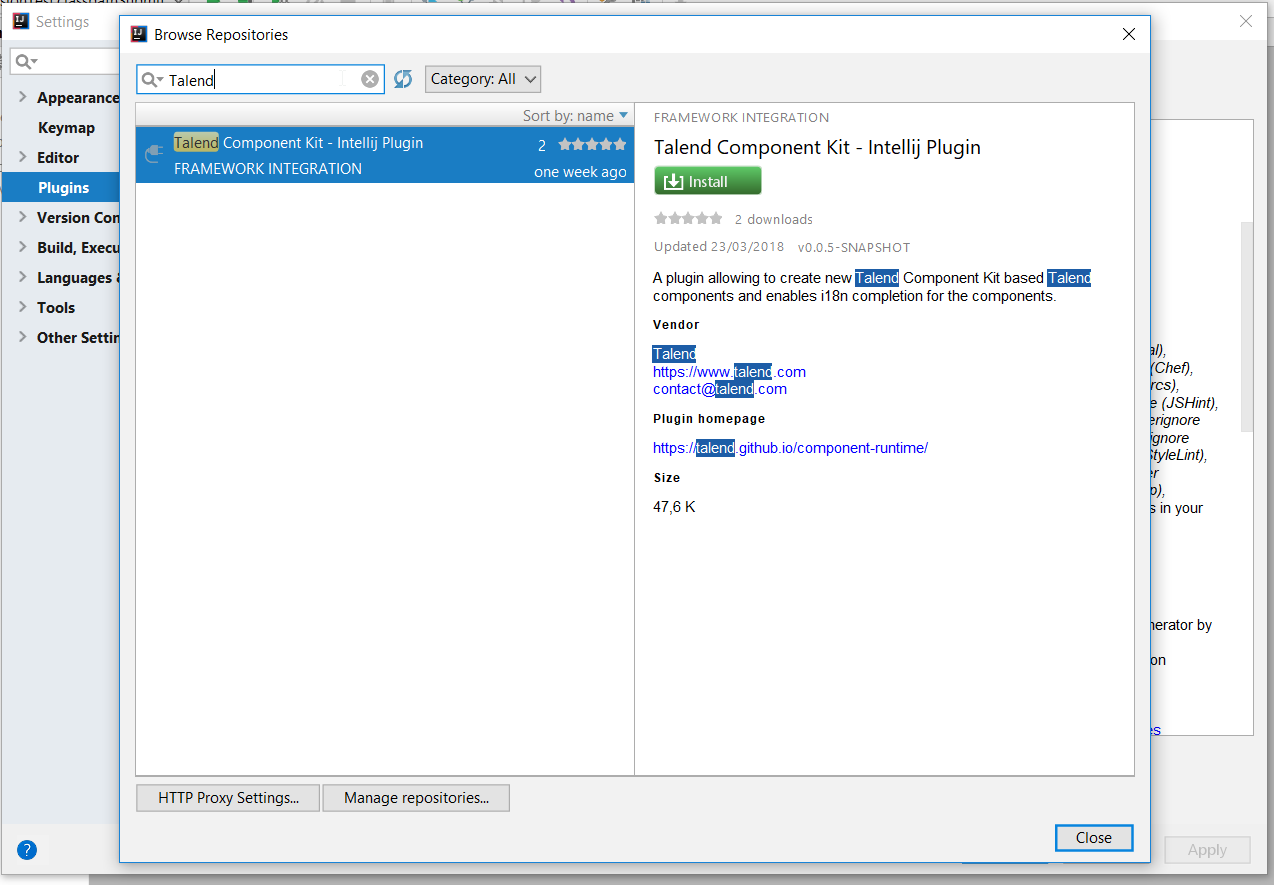
-
Click the Restart IntelliJ IDEA button.
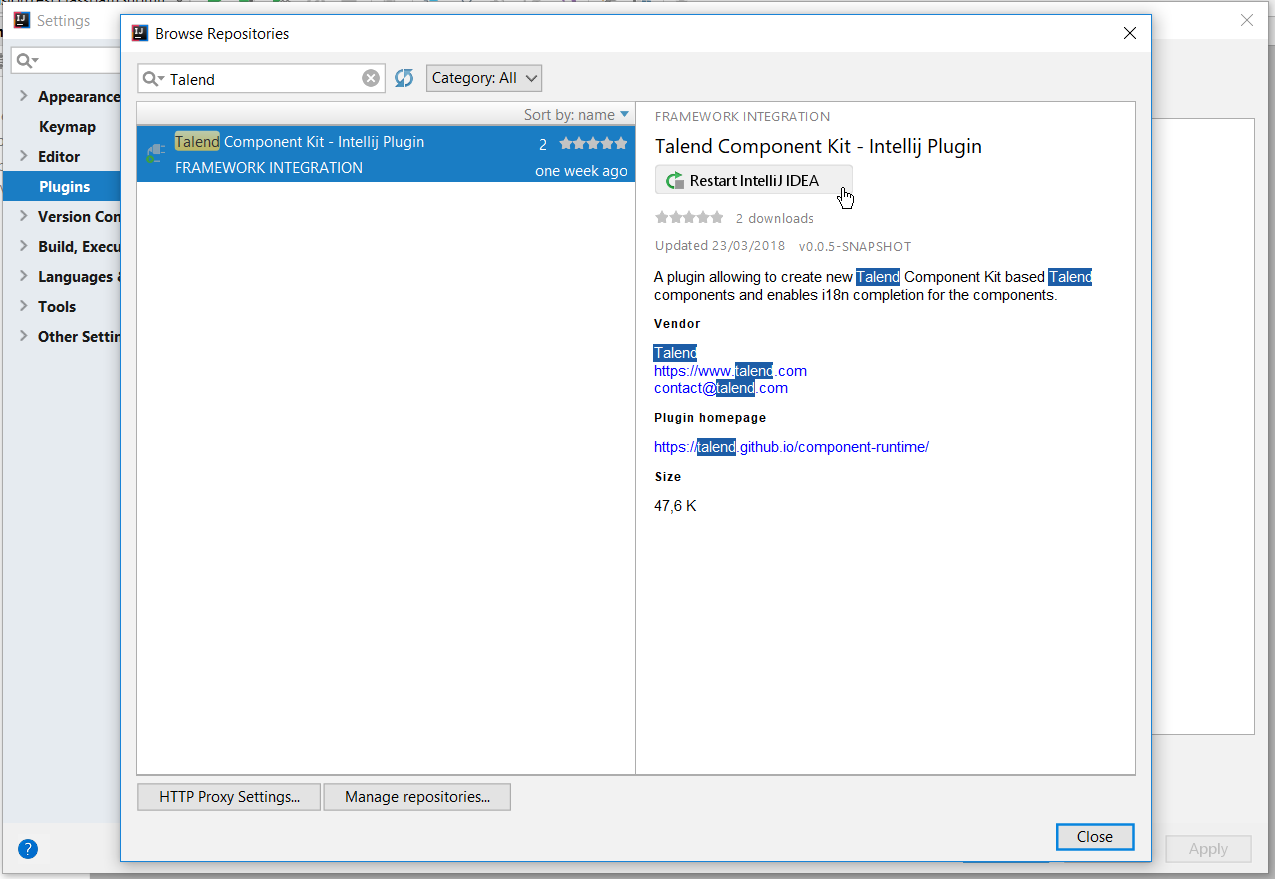
-
Confirm the IDEA restart to complete the installation.
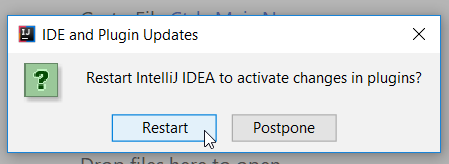
The plugin is now installed on your IntelliJ IDEA. You can start using it.
About the internationalization completion
The plugin offers auto-completion for the configuration internationalization. The Talend component configuration lets you setup translatable and user-friendly labels for your configuration using a property file. Auto-completion in possible for the configuration keys and default values in the property file.
For example, you can internationalize a simple configuration class for a basic authentication that you use in your component:
@Checkable("basicAuth")
@DataStore("basicAuth")
@GridLayout({
@GridLayout.Row({ "url" }),
@GridLayout.Row({ "username", "password" }),
})
public class BasicAuthConfig implements Serializable {
@Option
private String url;
@Option
private String username;
@Option
@Credential
private String password;
}This configuration class contains three properties which you can attach a user-friendly label to.
For example, you can define a label like My server URL for the url option:
-
Create a
Messages.propertiesfile in the project resources and add the label to that file. The plugin automatically detects your configuration and provides you with key completion in the property file. -
Press Ctrl+Space to see the key suggestions.