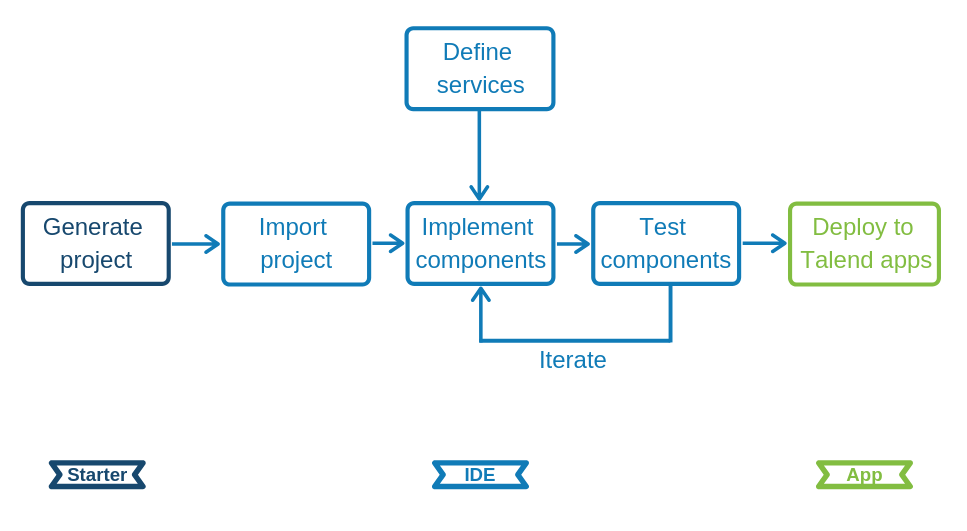Talend Component Kit is a framework designed to simplify the development of components at two levels:
-
Runtime: Runtime is about injecting the specific component code into a job or pipeline. The framework helps unify as much as possible the code required to run in Data Integration (DI) and BEAM environments.
-
Graphical interface: The framework helps unify the code required to be able to render the component in a browser (web) or in the Eclipse-based Studio (SWT).
Before being able to develop new components, check the prerequisites to make sure that you have all you need to get started.
Developing new components using the framework includes:
-
Creating a project using the starter or the Talend IntelliJ plugin. This step allows to build the skeleton of the project. It consists in:
-
Defining the general configuration model for each component in your project
-
Generating and downloading the project archive from the starter
-
Compiling the project
-
-
Importing the compiled project in your IDE. This step is not required if you have generated the project using the IntelliJ plugin.
-
Implementing the components, including:
-
Registering the component by specifying its metadata: family, categories, version, icon, type, and name.
-
Defining the layout and configurable part of the components
-
Defining the partition mapper for Input components
-
Implementing the source logic (producer) for Input components
-
Defining the processor for Output components
-
-
Deploying the components to Talend Studio or Cloud applications
Some additional configuration steps can be necessary according to your requirements:
-
Defining services that can be reused in several components